In an increasingly digital world, cyber security is more important than ever. The good news is you don’t have to be a software engineer to practice good habits and keep yourself (and your data) safe.
The best way to combat phishing, hacking, and malware attacks is to educate yourself and practice good security habits while using your devices. Here are ten simple ways to improve your cyber security across your devices.
1. Update Your Software
Updating your software is one of the simplest ways to protect yourself and your devices. Running regular updates helps ensure your operating system, applications, and software are current with the latest patches and security upgrades. Outdated software presents vulnerable entry points for hackers to attack your devices and access your private data.
Remember these simple tips:
- Enable automatic updates on your device
- Check that your desktop web browser is set for automatic updates
- Don’t forget about browser plugins (Java, Flash, etc.) – they must stay up to date, too!
2. Choose Strong Passwords and Protect Them
With the number of accounts, user names, and logins we use daily, strong passwords and password management are more critical than ever. Passwords should be easy for you to remember but difficult for someone else to guess.
Here are some tips for protecting your passwords:
- Use the maximum number of characters the system will allow
- Don’t reuse passwords on multiple sites or accounts
- Use a good mix of upper and lowercase letters, numbers, and symbols
- Avoid using common words from the dictionary
- Reset your passwords at least once per year
If you have difficulty keeping up with all your different passwords, consider using a password management tool to generate and store strong passwords for you. This is a more secure alternative to storing them on your device or browser.
3. Use Multi-Factor Authentication
Two-factor or multi-factor authentication adds an extra layer of security. This process requires an additional measure (or two additional steps for multi-factor) beyond just your password or PIN to access the account. For example, you may use another password, face ID, fingerprint, or randomly generated code from an authentication application.
4. Use Antivirus and Firewall Protection
Most people are aware of anti-virus software for home computers and other devices. This software prevents malware and other malicious viruses from accessing your system and data. Installing and using a trusted anti-virus software tool is an easy way to protect your device.
Firewalls are just as important. They prevent attacks from the internet and keep hackers, viruses, and malware from gaining access. Your wireless router must have a firewall to protect your network, too.
5. Protect Your Most Sensitive Information
Your most sensitive information is known as PII, or Personal Identifiable Information. PII includes things like your name, address, date of birth, Social Security Number, phone number, driver’s license number, or IP address.
To protect yourself against fraudsters, limit the personal information you make available online. Check your social media settings to ensure your data isn’t visible to everyone. Remember, posting your address, date of birth, or even your pets’ names can leave you vulnerable to a hacker looking to steal your information.
6. Don’t Get Phished!
Scammers use elaborate – and often convincing – schemes to trick people into divulging their personal and financial information. Knowing how to recognize a phishing attempt is the best way to prevent this fraud.
Phishing may occur via email, text message, or phone call. Email scams are prevalent, so you should never open emails or attachments from someone you don’t know.
Typical phishing schemes include things like:
- A text message regarding suspicious activity or too many log-in attempts on an account
- An email about a problem with an account
- An invoice for something you didn’t purchase
- A link for a free coupon or cash prize
Review emails and texts carefully for signs of phishing. Grammatical and spelling errors, generic greetings, and requests to provide private information are all common indicators of phishing.
7. Backup Your Data
Regular data backups are vital for restoring your information after a malware or ransomware attack. Security professionals recommend following the 3-2-1 rule:
Keep three copies of your data on two different media types (i.e., internal and external hard drives) and one in cloud storage.
8. Protect Your Mobile Devices
Mobile devices aren’t exempt from risk when it comes to malware attacks. It’s equally important to protect these devices and keep them secure. Here’s how:
- Use a secure passcode (not your phone number or date of birth)
- Only install trusted apps
- Keep your operating system updated (use automatic update settings if possible)
- Don’t send sensitive information via text or email
- If your device is lost or stolen, use recovery tools such as Find My iPhone or the Android Device Manager
- Backup your device regularly
9. Avoid Using Public Wi-Fi (or Use a VPN)
Using an unsecured, public Wi-Fi network leaves you open to an attack. Instead, use a Virtual Private Network (VPN) to encrypt your data while using public Wi-Fi. If you don’t have a VPN, use your cellular data to access the internet and keep your device secure.
10. Review Your Information for Breaches Regularly
Conducting regular reviews of your credit reports and online accounts is one of the best ways to identify a potential breach. For added security, you can use a credit freeze to protect against identity theft. With a credit freeze, you’ll have a PIN to use whenever you apply for credit. That way, if a fraudster attempts to apply for credit using your information, they won’t be able to open any accounts without the PIN.
Educate Yourself on the Risks of Cyber Attacks to Keep from Becoming a Victim
Unfortunately, the risk of a malware attack, phishing incident, or other cybersecurity breach doesn’t seem to be going away anytime soon. You can protect yourself against these hacking attempts by educating yourself on the risk and following simple best practices to protect yourself and your data.
There will always be cybercriminals out there, but with some knowledge, care, and attention, you can keep your information safe and not make their jobs any easier.