In today’s digital-first world, businesses rely on the internet for nearly every aspect of their operations—from communicating with clients to processing transactions. However, with this dependence comes a serious challenge: the ever-growing risk of cyber threats. According to a report by Cybersecurity Ventures, cybercrime will cost the world $10.5 trillion annually by 2025.
One of the simplest yet most powerful tools to help mitigate these risks is DNS filtering. But what is DNS filtering, how does it work, and why is it a must-have for your business? Let’s break it down.
What is DNS Filtering?
The Domain Name System (DNS) is often called the internet’s phonebook. It translates human-readable domain names (like www.example.com) into IP addresses that computers use to locate websites.
DNS filtering works by intercepting DNS queries and analyzing them against a set of rules or databases to determine whether the requested site should be accessible. It can block access to:
· Malicious websites that spread malware or ransomware.
· Phishing sites that impersonate legitimate platforms to steal sensitive data.
· Inappropriate content, including gambling or adult websites, based on your company policies.
By filtering these DNS requests, harmful or unwanted sites are blocked before they can ever load, ensuring a safe browsing experience for your team.
How DNS Filtering Works
DNS filtering operates in the background, without disrupting user activity. Here’s how the process works step-by-step:
1. Website Request: A user types in a website URL or clicks a link.
2. DNS Query Interception: The DNS filter intercepts the request and compares the domain against a database of known threats, policies, or categories.
3. Verification:
o If the domain is safe, the DNS filter allows the query to proceed, connecting the user to the website.
o If the domain is flagged as harmful or blocked, the DNS filter stops the connection and displays a warning message.
4. Logging and Reporting: Every blocked attempt is logged for review, helping businesses monitor potential threats and employee browsing habits.
This entire process happens in milliseconds, making it seamless for end-users.
The Benefits of DNS Filtering for Businesses
1. Enhanced Cybersecurity
Cyber threats like malware, ransomware, and phishing are constantly evolving. DNS filtering adds an essential layer of protection by blocking access to harmful websites before they can infect your network.
· Example: Imagine an employee receives a phishing email with a link to a fake banking website. With DNS filtering in place, clicking the link would result in an immediate block, preventing the employee from entering sensitive information.
2. Increased Productivity
Distractions can quickly derail workplace productivity. DNS filtering allows businesses to block non-work-related sites, such as social media, streaming platforms, or gaming websites, during work hours.
· Example: By restricting access to video streaming sites like YouTube or Netflix, your team can stay focused on work without the temptation of personal browsing.
3. Protecting Remote Workers
As remote work becomes the norm, protecting employees outside the office is crucial. DNS filtering can be applied to devices no matter where they connect to the internet, ensuring consistent security across your entire workforce.
4. Improved Network Performance
Blocking unnecessary or harmful traffic reduces strain on your network, ensuring faster internet speeds and improved performance for critical business applications.
5. Compliance with Industry Regulations
For businesses in industries like healthcare, finance, or education, complying with data protection regulations (like HIPAA or GDPR) is non-negotiable. DNS filtering helps enforce strict browsing policies, ensuring your business stays compliant.
DNS Filtering in Action: A Real-World Example
A mid-sized accounting firm recently implemented DNS filtering after experiencing a ransomware attack. The attack originated from an employee clicking a malicious link in a phishing email. The ransomware encrypted their critical financial data, and the firm had to pay a hefty ransom to regain access.
After deploying DNS filtering, the firm blocked phishing sites and added custom policies to prevent employees from accessing suspicious websites. Within three months, their IT team reported a 70% reduction in flagged cybersecurity incidents, saving both time and money.
Key Features of Modern DNS Filtering Solutions
When choosing a DNS filtering solution, look for these essential features:
1. Real-Time Threat Intelligence
Solutions like Cisco Umbrella or OpenDNS provide constantly updated databases of malicious domains, ensuring your business is protected against the latest threats.
2. Customizable Policies
Tailor filtering rules for different teams or departments. For example, stricter filters for administrative staff and more flexible policies for executives.
3. Content Categorization
Block entire categories of websites, such as gambling, adult content, or social media, to align with your company’s policies.
4. Comprehensive Reporting and Analytics
Gain insights into blocked attempts, user activity, and emerging threats, helping you refine your policies and stay ahead of risks.
5. Scalable Solutions
Whether you’re a small business or an enterprise, DNS filtering can scale with your needs, ensuring consistent protection as you grow.
Why DNS Filtering is Cost-Effective
Compared to other cybersecurity measures, DNS filtering is remarkably affordable. Since it’s cloud-based, it doesn’t require expensive hardware or complex installations. With a modest investment, you can save thousands by preventing costly breaches, ransomware attacks, or lost productivity.
How to Get Started with DNS Filtering
Implementing DNS filtering is easier than you might think. Here’s a simple roadmap:
1. Identify Your Needs: Assess your business’s unique risks and requirements.
2. Select a Provider: Choose a trusted DNS filtering service. Popular options include Cisco Umbrella, Cloudflare Gateway, or working with a managed IT services provider like Allquik.
3. Deploy the Solution: Set up DNS filtering for your network and devices. This can often be done in minutes with the right guidance.
4. Monitor and Optimize: Use reporting tools to analyze blocked activity and fine-tune your policies as needed.
Why Choose Allquik for DNS Filtering?
At Allquik Managed IT Services, we specialize in providing comprehensive cybersecurity solutions tailored to your business. Our DNS filtering services go beyond blocking harmful websites—we work with you to develop customized policies that enhance security, productivity, and compliance.
With our team by your side, you’ll gain:
· Expert guidance on selecting and deploying the best DNS filtering solution.
· 24/7 support to address any concerns or updates.
· Ongoing monitoring to ensure your network remains secure and efficient.
Take Control of Your Network Security Today
Don’t wait until a cyberattack disrupts your business. DNS filtering is an essential, cost-effective solution to protect your team, data, and reputation.
Contact Allquik Managed IT Services today to learn more about how DNS filtering can safeguard your business from online threats. Together, we’ll create a secure and productive online environment for your team.