What Is Ransomware—and Why Is It So Dangerous?
Ransomware is a form of malicious software that encrypts data on a device or network, making it completely inaccessible until a ransom is paid. These attacks are often delivered through phishing emails, compromised websites, or unpatched vulnerabilities—and they spread fast.
Attackers demand payment (usually in cryptocurrency) in exchange for the decryption key. But even if you pay, there’s no guarantee the hackers will unlock your data—or that they haven’t already copied it for future exploitation.
Here’s the worst part: many ransomware variants now seek out and destroy local backups. That means even businesses that thought they had a recovery plan may find themselves stuck.
How Cloud Backups Protect You
A well-designed cloud backup system is more than a storage solution—it’s a critical component of your business continuity and disaster recovery strategy. Here’s why:
1. Backups That Can’t Be Tampered With (Immutable Storage)
Many advanced cloud backup systems now offer immutable backup meaning once your data is backed up, it cannot be altered, deleted, or encrypted, even by an admin. This protects your backup from ransomware or internal threats.
Think of immutability as putting your data in a digital vault. Even if attackers get into your network, they can’t touch it.
2. Restore to a Clean State, Fast
Cloud backup systems take regular snapshots of your files, databases, and systems. If ransomware hits at 3 p.m., you can restore your environment from the 2 p.m. backup—getting back to business with minimal disruption.
Traditional recovery could take days. Cloud backups can cut it to hours—or even minutes.
3. Offsite and Off the Grid
Ransomware spreads laterally through networks, infecting anything it touches—including local storage and on-premises backups. But cloud backups are stored in remote data centers, far away from your infected systems.
This isolation makes them much harder to reach—and much more reliable in a crisis.
4. Automated, Monitored, and Verified
One of the biggest challenges with manual backups is inconsistency. They’re forgotten. They fail. No one notices until it’s too late.
Modern cloud solutions offer:
· Automated scheduling (daily/hourly/real-time)
· Integrity checks
· Alerts if backups fail
· Audit logs and reports
You don’t just hope your data is backed up, you know it is.
What Happens If You Don’t Have Proper Backups?
Ransomware can and does – destroy businesses. The costs go far beyond the ransom itself:
· Downtime: Every hour of lost productivity adds up.
· Lost trust: Clients may take their business elsewhere.
· Fines: If you handle sensitive data (HIPAA, CMMC, etc.), you could face serious regulatory penalties.
· Reputation damage: Even one breach can haunt you for years.
Real-World Scenarios: Who Survives and Who Doesn’t
Case 1: The Unlucky Law Firm A small legal office was hit with ransomware after a phishing attack. Their local backup server was also encrypted. They paid a $20,000 ransom and received a decryption key—but it didn’t work. They lost years of case files and had to rebuild from scratch.
Case 2: The Prepared Manufacturer A manufacturing client using a cloud backup and disaster recovery (BDR) solution detected ransomware on a workstation. Within two hours, the affected systems were isolated and restored to a pre-infection state. No data loss. No ransom. No downtime.
The difference? A tested, monitored cloud backup solution.
The 3-2-1 Backup Rule (Still the Gold Standard)
Even with clouds, a layered approach is smart. Follow this time-tested principle:
· 3 copies of your data
· 2 on different types of storage
· 1 offsite (preferably in the cloud)
Bonus: For ransomware resilience, your offsite backup should also be immutable and encrypted.
5 Questions to Ask About Your Current Backup Strategy
1. Are your backups stored offsite and offline from your production network?
2. Are they immutable (tamper-proof)?
3. How frequently do backups run—and what’s your recovery point objective (RPO)?
4. How fast can you restore critical systems (your recovery time objective, or RTO)?
5. When was the last time you tested a full recovery?
If you can’t confidently answer these, it’s time for a conversation.
How We Can Help
At Allquik Technologies, we help businesses design and implement cloud-first, ransomware-resilient backup strategies. Our services include:
· Cloud backups with immutable storage
· Automated backup scheduling and monitoring
· Regular recovery testing
· Data encryption and multi-factor authentication
· Complete backup & disaster recovery (BDR) planning
Whether you’re a small business or a regulated enterprise, we’ll help you build a backup solution that works when it matters most.
Final Thoughts: Don’t Bet Your Business on Luck
Ransomware is evolving. So should your defenses. Firewalls and antivirus are critical—but they can’t guarantee 100% protection. A robust cloud backup solution is your insurance policy, your safety net, and your fast track to recovery.