Social Media Safety Tips
Social media are websites that are designed to allow people to create and share information, ideas in real-time. In this article, we will focus on some important social media safety tips for students. The most popular social media platforms are Facebook, Twitter, LinkedIn and many others. Furthermore, people get their resources by using social media platform because it is one of the best ways to stay informed. Today, social media can cause both positive and negative feelings and effects on people’ lives and on society. There are many reasons why social media can be a dangerous playground and impacts on your life. So, it’s important on how we use social media safely. Here are some important social media safety tips.
Use a Strong Password
The first social media safety tips are to use a strong password instead of using an easy password. Create a strong password for your social media account and change them on a regular basis (i.e., Between 90 and 180 days).
- The password length should at least be 10 characters long.
- The password must have uppercase letters (A – Z), lowercase letters (a – z), numbers (0 – 9), and special character (@, #, $, %, ^, (,), &, *!).
- Example for strong password: $Mo&89neY%;is a strong password and standard password.
Use a Different Password for a Different Account
It is strongly recommended that use strong and unique password for multiple accounts. If you use the same password for multiple accounts such as Facebook, Twitter, LinkedIn, YouTube and if a hacker gets access to your one password then all other accounts will be vulnerable. So, it is better to use unique passwords for each account.
For example:
- Facebook: Use a unique and different password.
- Twitter: Use a unique and different password.
- LinkedIN: Use a unique and different password.
- YouTube: Use a unique and different password.
Protect your Password
Keeping your password safe is a basic requirement. To protect your password from unauthorized access in social media accounts, you should do the following:
- Create a strong and unique password.
- Change the password regularly.
- Don’t share it with other’s even your best friends.
- Place the passwords in a secret place on hard copy paper or if you are saving it on your computer, password lock the file.
Don’t Save your Password on your Browser
It is a bad practice to save your passwords in your web browser for social media accounts. If your computer or mobile device is ever lost or stolen, then he/she will get complete access to your social media accounts. Storing your passwords in your browser leaves you incredibly vulnerable to hackers, even if you use unique passwords for each of your accounts…The hackers can use malware to gain access to your accounts.
Install Antivirus Software
Antivirus software is a program that helps protect your computer against virus worms and other unwanted threats. You can use one of the following but not limited anti-virus’ software programs on your computer and keep it updated with the latest version:
Update your Browser
Keeping your web browser up to date is another safety tip and ensuring that web pages load properly. We know that, out of date web browsers can have serious cyber security problems such as phishing, viruses, Trojans, spyware, adware, and other sorts of malware. In addition, you should know that many popular websites are no longer supported unless you update to the latest version. To make sure you’re protected by the latest security update, most browsers can automatically update when a new version of the browser is available.
Be Careful Sharing a Post
When you want to share a new post on LinkedIn or other social media accounts, be thoughtful before posting. Try to submit an informative post, which will help your social media audience. There are endless possibilities of content to share on social media sites, but you want the types of content your audience will appreciate. Additionally, Employers are looking online. Before you’re even hired, and possibly before you’re even interviewed, recruiters and hiring managers are looking through your social media posts to learn more about you. Your current employer may be reviewing your social media profiles when evaluating you or considering you for a promotion. Your clients and vendors search online. If they find content that you are sharing that does not align with their values, it could depreciate your value as a partner.
On a personal level, social media allows you to communicate with friends and family, learn new things, develop your interests, and be entertained.
Do Not Click on a Suspicious Link
When you will see a link in the social media post, which seems to be suspicious then don’t click on it. If you click on that link, then there is a chance it can redirect you to a vulnerable website asking for sensitive information by attacker.
Finally, you should be very careful on social media websites. If you’re a heavy user of social media and this article scared you, good. The truth is that we really can’t trust social media, and even the smallest mistakes — posts which may seem fine at the time — can have terrible consequences when you least expect it. So, be careful.